Blog 101 – How to use this Blog
If you just want to view the Blog you do not have to Login!
Everything else you might need to do other than just look at all of the Blog postings is available by using the Buttons located in the main tool bar below the header picture.
Buttons
1. Login – Input your Username & Password IF you want to write comments.
2. Edit your Profile – From here you can change your Password and enter your name and Bio information.
3. Become a Subscriber – Create a Username & Password so you can make comments
4. How to use this Blog – This page of Instructions will appear!
To navigate around the Blog without having to read everything you can select a Category with the drop-down menu. Blog entries can also be selected by the date they were entered. Just click on the highlighted dates in the Calendar.
Categories
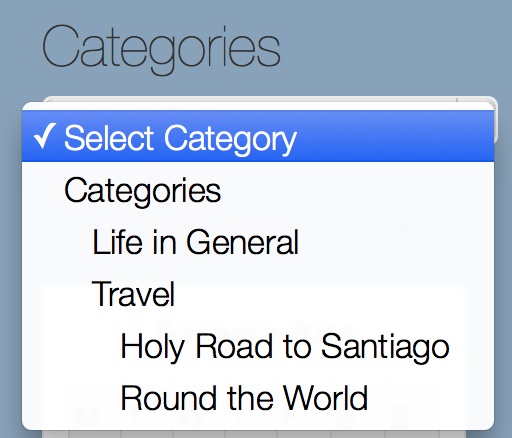 Every Blog Entry is categorized so you can choose what you want to read about. Some days I might just ramble on about something and give it the Category “Day to Day”. If I am on a trip and making Blog Entries ABOUT that trip, then you can select that Category and skip any other Blog entries I might have made since you last logged in.
Every Blog Entry is categorized so you can choose what you want to read about. Some days I might just ramble on about something and give it the Category “Day to Day”. If I am on a trip and making Blog Entries ABOUT that trip, then you can select that Category and skip any other Blog entries I might have made since you last logged in.
Calendar
If you look carefully you can see that some of the Dates are a different color. These are dates that Blog entries were posted. You can search the Blog Entries by clicking on those numbers (links).
If you get stuck on one of the Blog Entries or Pages you can either click on the HOME shaped Icon or click on the Blog Title in the upper left-hand corner.
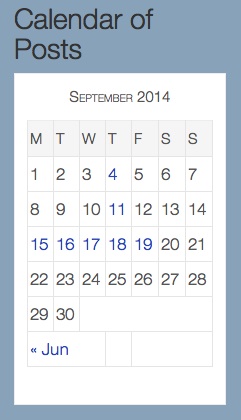
4 Comments
Linda
I am so looking forward to this trip!!!! LET’S GET GOING. Hope Marji has the trip of a lifetime!!!! Sending lots of hugs to two of my favorite people!!!XOXO
jadenjeter
Well good luck Tio!!!! I look forward to hearing all about this adventure! Love you!
Karin Barrows
We’re all thinking of you today as you leave for your adventure. We look forward to hearing all your amazing stories along the way. XO Karin, Randy, Chelsea, Corbin
JoeLUNA
Yahoo! I’m registered and have a password I can remember! Looks great Joe Jeter!